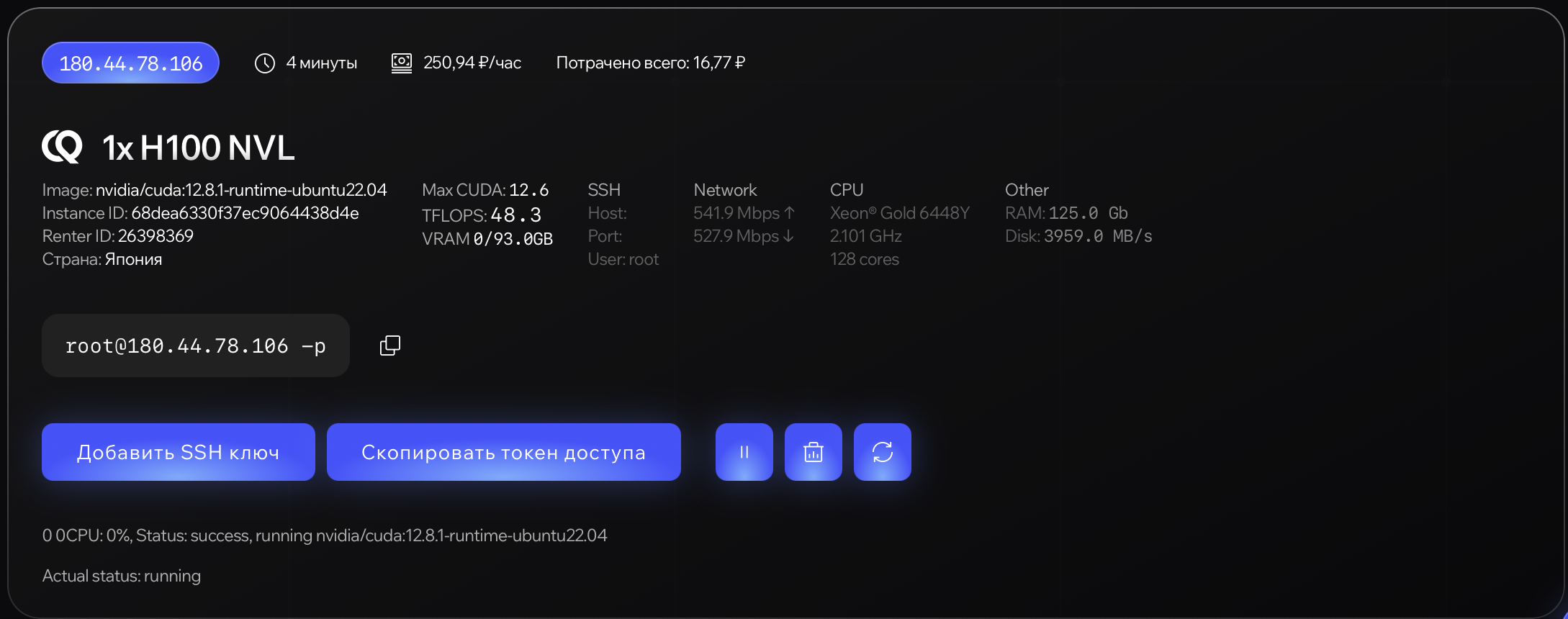Skip to main contentWhat is an instance?
An instance is a Docker container running on a server with the image and settings defined by the selected template. Manage instances on the instances page and view history on the history page.
Create an instance
For a quick setup, follow the Quickstart. Choose a template (or create a new one), select a server with a suitable configuration, and rent it. In a few seconds the instance will appear under active. If the instance doesn’t start or other issues occur, check the FAQ.
Manage an instance
Startup time varies based on the template’s complexity. Caching and security checks are required. When the status changes to running, your instance is fully launched.
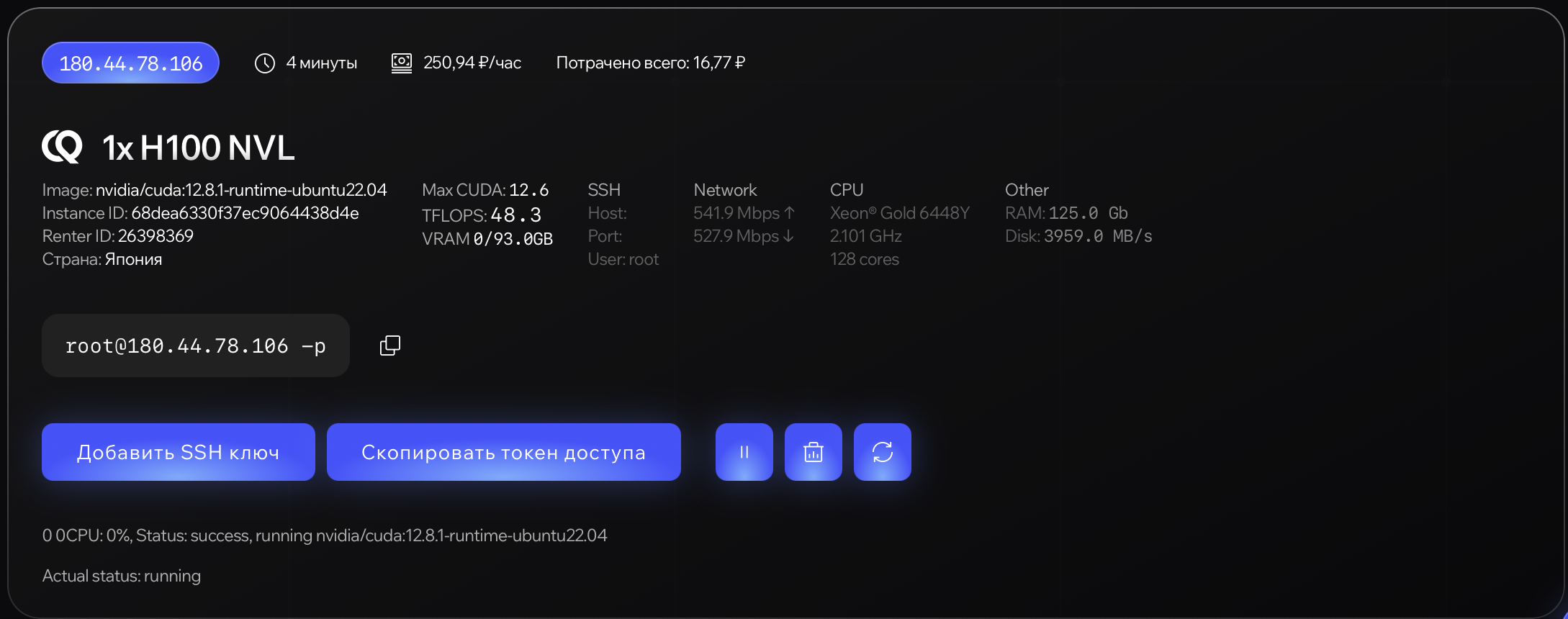
- To connect via SSH, attach a key to the instance with the Add SSH key button.
- Copy access token copies a token to the clipboard for WebUI access.
- Pause stops the instance while preserving all data; charges continue only for allocated disk space. You can resume at any time.
- Deleting an instance permanently removes all data and stops all charges. If the instance is prepaid for a month, it cannot be deleted until the end of the term.